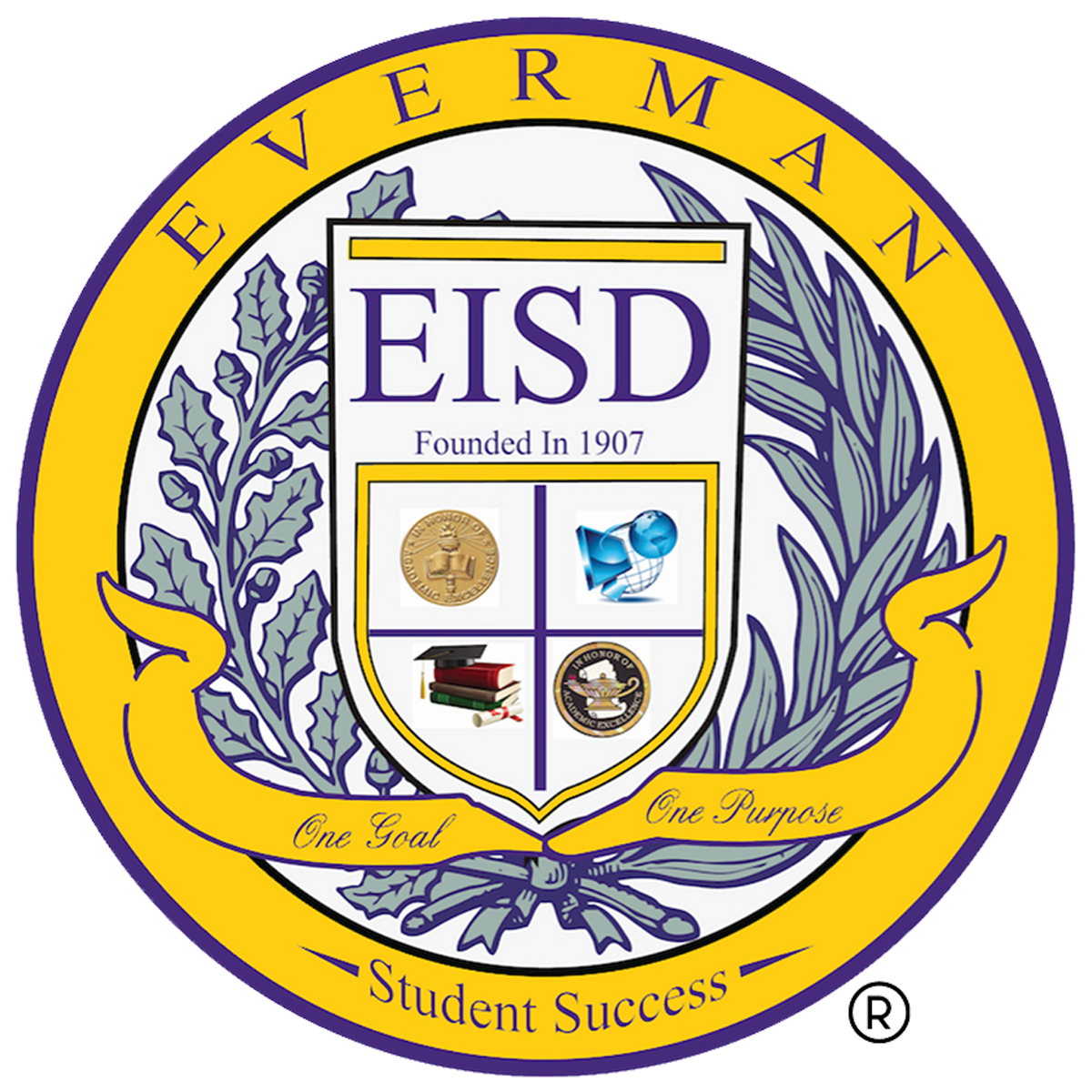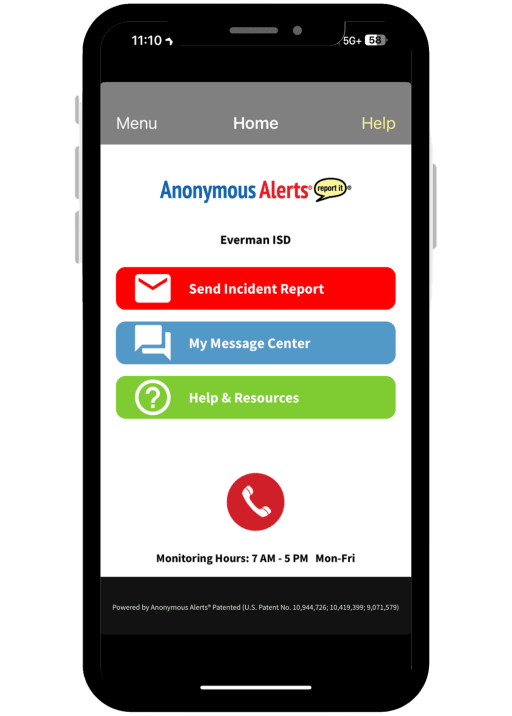Anonymous Alerts
What is the Anonymous Alerts app?
The Anonymous Alerts app serves as an anti-bullying and safety app reporting system, designed to effectively combat instances of bullying and negative activities within schools. Its primary goal is to empower students, providing them with a platform to speak up and report incidents anonymously. By offering this means of reporting, the app aims to alleviate the challenges posed by social and peer pressure, which can be some of the most difficult obstacles for students to overcome in such situations.
The system is equipped with a versatile feature that facilitates both 1-way and 2-way anonymous encrypted communications between submitters, comprising students, parents, or community members, and the district administration and/or school staff. This seamless communication channel allows individuals to express their concerns, report incidents, or seek assistance without revealing their identities if they prefer to remain anonymous. Conversely, users also have the option to disclose their identity when submitting a report, ensuring a comprehensive and inclusive approach to addressing issues within the school environment. This flexibility empowers the users and fosters a sense of safety and trust in the reporting process, encouraging proactive involvement in combating negative activities and promoting a secure and respectful atmosphere within the educational community.
How does it work?
To utilize this innovative and groundbreaking app, students, parents, and school personnel can effortlessly access the "Anonymous Alerts" button or text link to submit reports expressing their concerns. The Anonymous Alerts® mobile applications are readily downloadable from the Apple, Google Play, or Chrome stores, providing a convenient and accessible means of reporting incidents.
EISD provides students with a user-friendly activation code, ensuring the app's remarkable ease of use. Furthermore, students have the option to choose their school and the recipients for their messages. Additionally, throughout schools and offices in the district, informative posters will be displayed, guiding users on how to effectively utilize the app.
If you wish to submit reports through the Web/Internet, access Tips Anonymous Alerts
Alternatively, for mobile reporting, follow these steps:
Download the free Anonymous Alerts® app from the Apple Store, Google Play store, or Chrome store.
Launch the app and log in using the provided credentials: Activation code: evermanisd
Send essential reports directly to school officials.
Optionally, include a screenshot, photo, or video of the incident to enhance the report's clarity.
In emergency situations, remember to call 9-1-1 for immediate assistance.